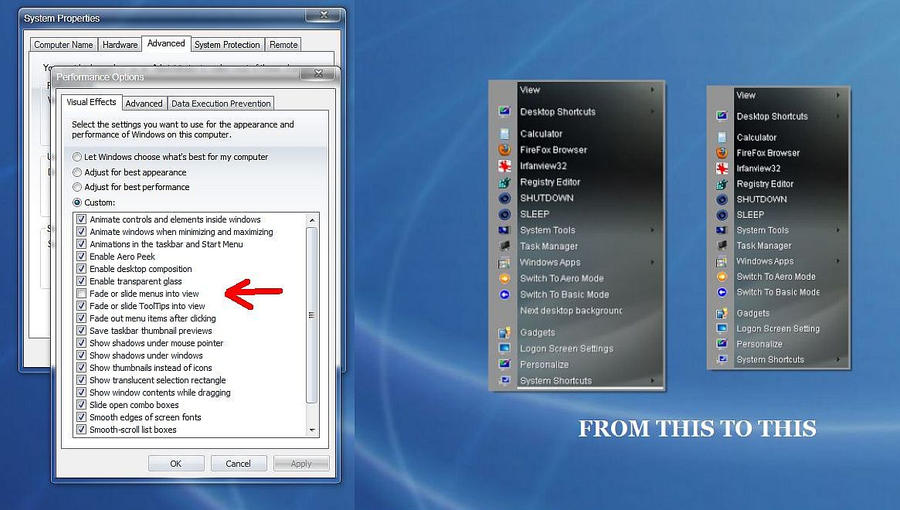ShopDreamUp AI ArtDreamUp
Deviation Actions
Suggested Deviants
Suggested Collections
You Might Like…
Featured in Groups
Description
Control Panel
System Icon
On The Left ....
Advanced System Settings
Advanced Tab
Top Settings Button
Uncheck Fade Or Slide Menus
If Your Advanced System Settings For Performance On The Win7 Context Menu... Has A Checkmark On ...
"Fade Or Slide Menus Into View"
 UNCHECK FADE OR SLIDE MENUS.... TO REMOVE THE GRAPHIC GLITCH
UNCHECK FADE OR SLIDE MENUS.... TO REMOVE THE GRAPHIC GLITCH

I also uncheck all Animate And All Fade
For Better Graphic Performance.
 Get Rid Of All Animate
Get Rid Of All Animate
 Get Rid Of All Fade
Get Rid Of All Fade
And This Problem Will Go Away... Also It will Help With overall proformance
System Icon
On The Left ....
Advanced System Settings
Advanced Tab
Top Settings Button
Uncheck Fade Or Slide Menus
If Your Advanced System Settings For Performance On The Win7 Context Menu... Has A Checkmark On ...
"Fade Or Slide Menus Into View"
I also uncheck all Animate And All Fade
For Better Graphic Performance.
And This Problem Will Go Away... Also It will Help With overall proformance
Image size
1166x660px 117.67 KB
© 2012 - 2024 DasGingerBreadMan
Comments3
Join the community to add your comment. Already a deviant? Log In
I think its not a glitch, Its a video driver bug you have 
I tried to turn them all to ON/Checked and I didn't notice any bugs, a minor delay only because of animations (milliseconds delay)..
and yes, turning animation to OFF may give u small improvements, specially on pop-up menus.
I tried to turn them all to ON/Checked and I didn't notice any bugs, a minor delay only because of animations (milliseconds delay)..
and yes, turning animation to OFF may give u small improvements, specially on pop-up menus.